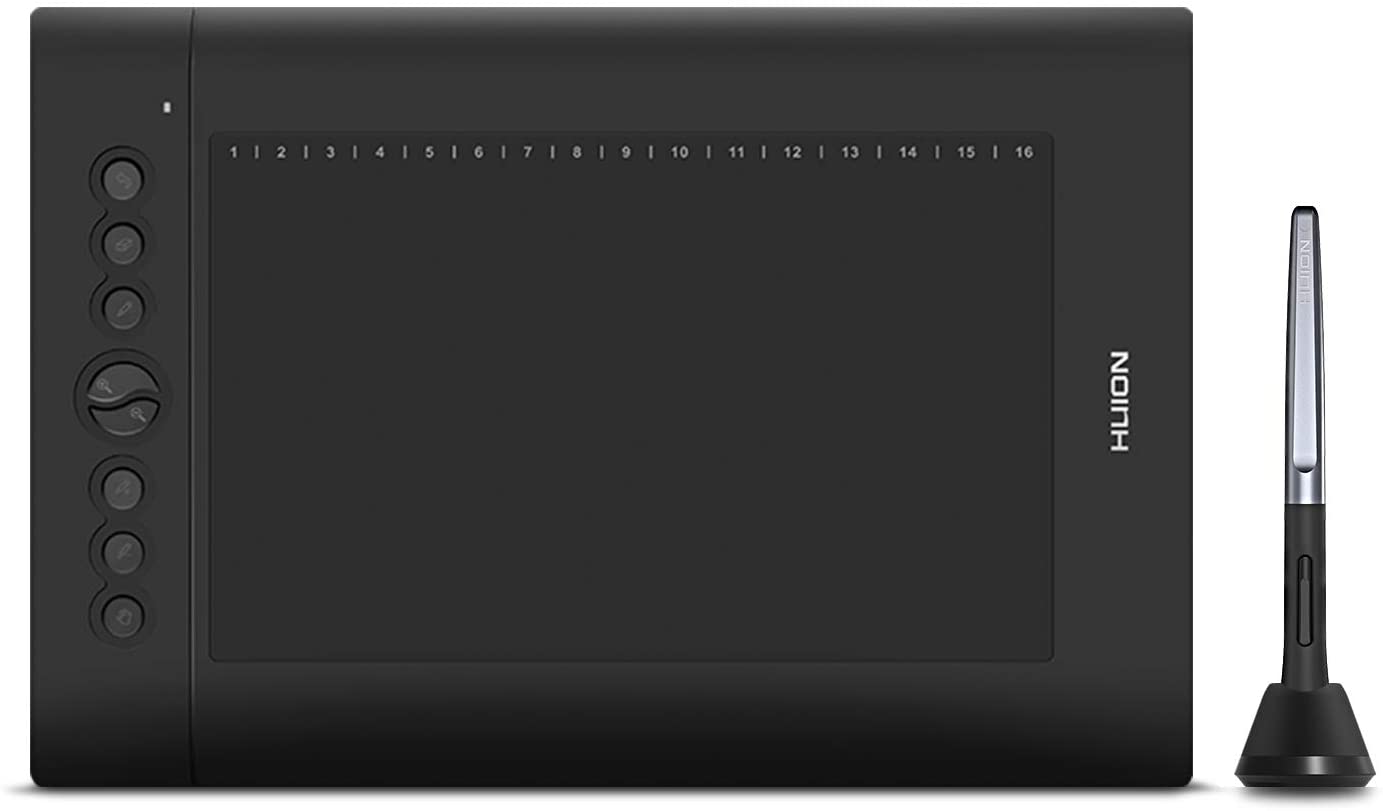
(image credit: HUION)
Let's begin.
Setup - 3/5
The software for this tablet is annoying to set up on Windows. Linux was a bit easier (even if totally unsupported) thanks to the Digimend driver and some configuration with xsetwacom. Either way, once it's set up, you just plug it in and it works. Not bad, but some improvement is needed.
Usability - 1/5
With a drawing tablet, you're supposed to use the pen with your dominant hand, and your off-hand is what operates the buttons. Most of the world is right-handed, so the tablet puts the buttons on the left side. However, I am NOT right handed, so if your dominant hand is your left hand like me, then you have to reach over it with your right hand to operate the buttons.
You can SOMEWHAT fix this by rotating the tablet 180 degrees (and configure the driver to mirror the buttons and rotate the working area of the tablet), but now we have a new problem: the cable. The cable, in the intended position, is on the top left corner. When you rotate the tablet 180 degrees to make the buttons on the right side, you also make the cable on the bottom left corner - easy for your right hand to bump into.
Unfortunately, this tablet has another issue where the cable does not firmly stay in place, so even the slightest of bumps causes it to lose connection intermittently - something that likely wouldn't happen if the tablet was in the intended orientation and NOT rotated. So, yeah, this wouldn't be an issue you'd likely experience if you were right-handed, but alas, I am a southpaw.
Honestly, it's probably better to just use the mouse instead of the buttons if you're left handed, except for maybe the undo button. But that would negate the whole point of buying this tablet, wouldn't it?
Durability - 2/5
After one year, I ran into an issue where no computer I plugged it into would recognize the tablet anymore, probably due to the fact I kept bumping the connector with my hand when trying to use the darned thing.
Guess how long the warranty is? One year. So... yeah, I'm probably not getting a replacement. I tried fixing it, myself, and got it to work again for a while, but eventually it just stopped working forever.
So yeah, sure, it technically lasts as long as the warranty says it does, so I suppose I'll give it that.
Value - 5/5
It's usually really cheap ($50-$80), and if you're right-handed like most people, it most likely isn't terrible. It also gives you a pretty decent sized drawing surface, and it comes with some replacement pen nibs that you might use if the whole thing doesn't break. There are also plenty of buttons on the thing, too, which can help make drawing really efficient. Many tablets at this price don't even have those.
So, good job, Huion! It's excellently priced - perfect for beginners (who are not left handed).
Overall - 2/5
If it didn't break, I'd probably recommend it, since it's REALLY cheap and works well when it isn't broken. In fairness, I'm pretty sure it broke because I kept bumping the connector with my right hand. However, this connector REALLY should have been designed better. The cable comes out way too easily, and it's placed poorly - neither of which I can blame myself for.
And, admittedly, if I was right-handed like most of the world, it'd probably have gotten a 4/5 or 5/5. Unfortunately for this review, I am not, and since this review is about MY experience and not everyone else's, it gets a 2/5.
Pros
- Very cheap
- Decently sized drawing area
- Works well with drawing software like Krita
Cons
- Annoying to get set up on Linux
- Makes you hate being left handed... unless you're not left handed
- Broke after a year